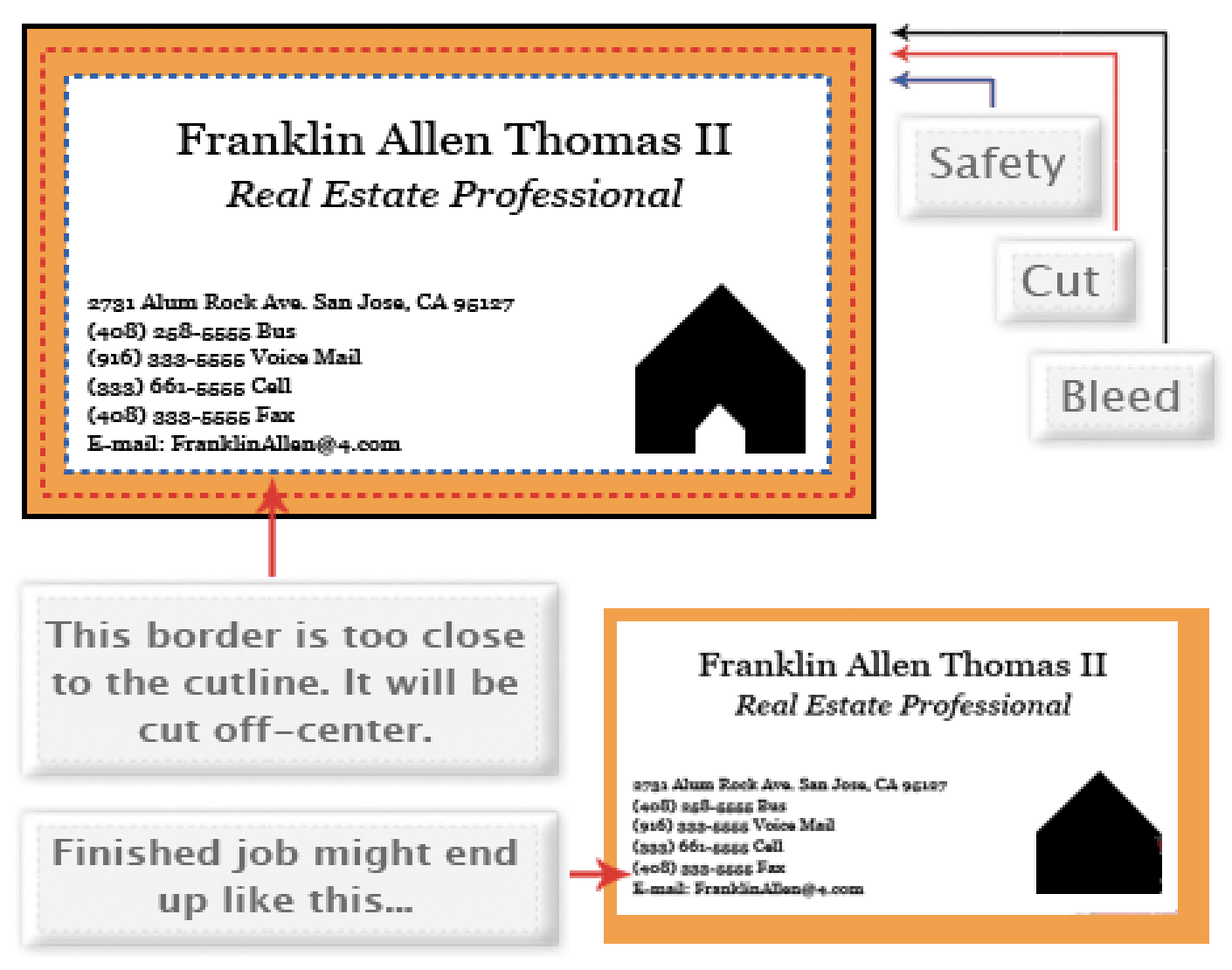Substrate Guideexplanations of various mediums & other questionsBANNER - INDOOR (10mil) PREMIUM, 59.5" x 150' + 10 mil thickness.
Purpose: This material is very thin and made of Polypropylene with a smooth matte finish. This is intended for indoor banners, POP displays, artful decor, etc. Not scuff resistant or waterproof. Bleed: no bleed, no crops - make your artwork exactly the size you are ordering. BANNER - MESH (8oz) (8oz) 10' x 30'
Purpose: This material is a light weight mesh, and allows 37% air-flow, making it ideal for windy, outdoor environments. This material is delivered without a backer, and is ready to install. Depending on size and other production variables your banner may be produced in multiple pieces that are seamed together. This production variable is to our discretion. Bleed: no bleed, no crops - make your artwork exactly the size you are ordering. We suggest you keep any important text / artwork 2 inches inward from the edge of your artwork as to avoid any elements being cut off / hemmed over. BANNER - OUTDOOR (13oz) (13oz) 16' x 150'
Purpose: Specifically intended for outdoor use, can also be used indoors. Waterproof & durable. This material is typically used for billboards, building wraps, banners, event flags, trade show signage, parades, etc. Depending on size and other production variables your banner may be produced in multiple pieces that are seamed together. This production variable is to our discretion. Bleed: no bleed, no crops - make your artwork exactly the size you are ordering. We suggest you keep any important text / artwork 2 inches inward from the edge of your artwork as to avoid any elements being cut off / hemmed over. BANNER STAND - ALUMINUM RETRACTABLE Aluminum Retractable Banner Stands are available with our 10mil Premium Vinyl Indoor Banners. Great for POP displays that quickly and conveniently showcase your products and services. The retractable banner stands are conveniently packed in a small pouch and sets up in a few easy steps. The banner size is 33" x 80". We require a bleed for this banner stand product - 33" x 80" should be 34" x 81" - this product does not require grommets. We suggest that you use our template available in our ASE PRINT & GRAPHICS templates section, to ensure you are within the safe zone. Bleed: 0.5" bleed on all sides, no crops - make your artwork exactly 34" x 81" to be cut down to 33" x 80". BANNER STAND - DELUXE Deluxe Banner Stands are a more stylish alternative to our normal retractable stands. A bigger, heavier base with chrome accents make it stand out. Available with 10 mil indoor vinyl. Collapsible and portable, each banner stand comes with a convenient carrying case. Bleed: 0.5" bleed on all sides, no crops - make your artwork exactly 34" x 81" to be cut down to 33" x 80" BANNER STAND - ECONOMY X-STYLE COLLAPSIBLE X-Style Banner Stands are available with either our 10mil Premium Vinyl Indoor Banner, or our 13oz Scrim Vinyl Outdoor Banner. The banner size is 24" x 60". We require a bleed for this banner stand product – 24" x 60" should be 25" x 61".
Purpose: The 10mil Premium Vinyl Indoor Banners are near photo quality and are ideal for trade shows and POP displays. The 13oz Scrim Vinyl Outdoor Banners are more durable and waterproof and are great for POP displays as well. These stands can be set up in seconds and the banners have grommets in each corner. Bleed: 0.5" bleed on all sides, no crops - make your artwork exactly 25" x 61" to be cut down to 24" x 60", with grommets in the corners. BLOCKOUT VINYL (15oz) Our Blockout Vinyl is perfect for situations where you need the highest quality banner. Its smooth surface provides for high level of print detail so it can be viewed up close. Blockout Vinyl is opaque so it won’t let the sun through or be transparent. It’s heavier and more durable than our 13oz Outdoor Banner plus it’s low curl so even if it’s stored in a tube, it will stay smooth when rolled out. This material is typically used for banners, flags, signage, trade shows, or other events. Blackout Vinyl is perfect for hanging banners or signs where banner opacity is needed.
Group Shipping will be available for this product and can be found with our other indoor banner products.
Bleed: No bleed or crops needed. Make your artwork exactly the size you are ordering. Make sure you allow for a 2" safety away from the cut edge. BUMPER STICKERS (4mil) Purpose: Not just for car bumpers anymore, Bumper Stickers are a great way to advertise or communicate your message. These stickers can be creatively applied to any smooth, clean surface, and can be used both indoors and outdoors. Our Bumper Stickers are printed on the front of white vinyl with permanent adhesive backing, attached to an unscored release liner. They are very durable and are not meant to be removed after application. If removal is attempted, they may peel off unevenly leaving an unwanted result. We do not recommend you adhere this product to any item you will want to remove it from at a later time.
Bleed: Ensure you have .5" on all sides of your artwork; do not add crops. CANVAS BANNER Our lightweight Canvas Banners are printed on high quality 17mil canvas using vibrant CMYK colors. Gallery wrap capable, this product is perfect for both mounting and framing, and can be easily rolled into a tube for safe shipping. Available options include pole pockets, grommets, and sewn hems (white thread). Suggested uses: Wall decor, P.O.P. displays and more. Bleed: no bleed, no crops - artwork specifications should be exact. FLOOR GRAPHICS (4mil) Our Floor Graphics are printed on 4mil flexible vinyl and have a removable acrylic adhesive. 6mil of clear overlaminate is added for a total thickness of 10mil. Suitable for short-term interior applications, the base vinyl will adhere well to most surfaces and can be easily removed from them as well. Tile, laminate or other smooth floor types must be thoroughly cleaned prior to Floor Graphic application. Make sure that painted floors have excellent paint adhesion before application as well. The base vinyl is not recommended for concrete, asphalt, carpet or any exterior application. The 6mil overlaminate is a clear, polished vinyl film with a slight texture that provides both a protective overlay and slip-resistance. Classified under UL 410 for floor graphics applications, the overlaminate can withstand most common floor cleaning chemicals and methods. Under normal exposure conditions, our Floor Graphics can be removed within six months of application. Bleed: ensure that you have 0.5" on all sides of your artwork for a 1" total. HEAVY DUTY MAGNET (30mil) Glossy 30 mil heavy duty magnets with a variety of uses. Best suited for car door signage. It is highly recommended testing a sample of our car door magnet on the specific vehicle you will be using the car door magnets with, as some cars have aluminum doors and magnets will not stick. These magnets can also serve as temporary signage for construction sites or other quickly changing work environments. Printed with the same UV ink technology as our outdoor banners and coroplast yard signs for long lasting outdoor use. Not intended for small text size or borders. Bleed: ensure you have .5" on all sides of your artwork, do not add crops. KOROKARDS/KRAZYKUT (4mm coroplast folded in half) Finish size: 24" x 36" - Flat size: 48" x 36" Finish size: 18" x 24" - Flat size: 36" x 24" Finish size: 12" x 18" - Flat size: 24" x 18" Koro Kards are giant greeting cards that are printed on rigid coroplast. They are self standing, water resistant, and can be used indoors or outdoors. They have round corners and flutes that run horizontally. WARNING: Koro Kards may have sharp edges. Handle With Care. Bleed: ensure you have .5" on each side of your artwork, do not add crops. POSTERS (8mil photo gloss) 59" x 120" + 8mil thickness.
Purpose: This material is a Pigment / Dye / QuickDry - Photo Quality Glossy material. Somewhat delicate, not scuff resistant or waterproof.
(12pt C2S Board) 59" x 120" + 12pt thickness.
Purpose: This material consists of two 6pt coated sheets laminated together, with a black adhesive middle layer, for a completely opaque product with a final caliper of 12pt.
Bleed: ensure that you have 0.5" on all sides of your artwork for a 1" total. RIGID - COROPLAST (4mm) 4mm thickness.
Purpose: Typically used for Yard or Parking signs (e.g. Real Estate, Election, Reserved For, etc.) Depending on it's use - material will have to be oriented appropriately to ensure the flutes are vertical, in the case of utilizing an H-stake with the sign. H-stake is best used on a soft ground environment (dirt/soil/grass, etc.) This product once printed, may show a linear effect due to its' corrugated flute structure. Ink is UV Cured (dried). Bleed: ensure you have .5" on all sides of your artwork, do not add crops. RIGID - COROPLAST (10mm) 10mm thickness.
Purpose: Typically used for Yard or Parking signs (e.g. Real Estate, Election, Reserved for, etc.). 10mm means this sign is 6mm thicker than our standard 4mm Rigid Sign, resulting in a durability that makes this product ideal for use in areas that are prone to harsh weather conditions. At regular temperatures, oils, solvents and water have no effect on Coroplast which also lends nicely to the endurance of the sign. Consistency in quality on the printed surface makes this product excellent for graphics and signs. Please be aware that the corrugated flute structure results in a very subtle linear effect (faint lines) on the product's surface. Bleed: ensure that you have 0.5" on all sides of your artwork. Do not add crops. RIGID - FOAMCORE (3/16) 3/16" thickness.
Purpose: Best for 1 time use - it's a delicate material - but if taken care of - can last longer, but does tend to wilt / bend Multi-Use material - depending on it's need or use - typical for placing on easels for presentations, etc. Not waterproof. Bleed: ensure you have .5" on all sides of your artwork, do not add crops. RIGID - PVC (3mm) Our PVC Material is a smooth, bright white rigid plastic that is lightweight, yet very durable and weather resistant. They are great for both indoor and outdoor use, and have a low-glare, matte appearance. The print quality is also high so not only can it be used for applications that can be viewed from a distance, it also looks great up close. Thickness: 3mm (1/8") Bleed: ensure you have .5" on all sides of your artwork, do not add crops. MOUNTED CANVAS (17mil) 17mil Mounted Canvas
Our Mounted Canvas is printed on high quality 17mil canvas and printed in vibrant CMYK. The canvas print is gallery wrapped on 3/4" thick frames for all sizes. We will ship no more than one per box to avoid damage during shipping. Bleed: The bleed requirement is 2 inches per side. SEE-THROUGH WINDOW VINYL (6mil) A 6mil white flexible vinyl front with a clear removable acrylic adhesive back. An optional 2mil optically clear laminate is available for protection against UV radiation, moisture, and abrasion. This perforated window film is designed for production of see through graphics for windows. Open area is approximately 30% with a hole size of .060 inches (1.5 mm). Recommended for use on flat vehicle windows or retail store windows. In use this product is applied to the exterior glass surface, which must be clean to assure adequate product bond. Do not use solvent or ammonia-based glass cleaners for cleaning. The user of this product is responsible for complying with any applicable vehicle code regulations. Bleed: ensure you have 0.5" on all sides of your artwork for a 1" total. WALL GRAPHICS (8mil) 8mil Wall Graphic
Our 8mil Wall Graphic is made of a low-tack adhesive vinyl. Unlike a regular sticker - it will not leave any adhesive residue behind when removed. Wall Graphics are perfectly suited for smooth, non-textured surfaces such as walls, desks, laptops and glass. This material can be removed and re-applied many times. Your Wall Graphics will have one printed surface with a paper backing. For this product you will be able to create custom cut-out shapes. Bleed: no bleed, no crops - make your artwork exactly the size you are ordering. WALL GRAPHICS - DRY ERASE Printed on high-quality 8 mil vinyl with low-tac adhesive. An additional 2 mil laminate clear film is added for a total of 10mil thickness. Dry Erase Wall Graphics can be applied to any smooth surface. Make any surface a dry erase space without using nails, glue or tacs. For best results, we advise using the following dry erase brand marking pens: Avery Marks-a-lot® (chisel point), Expo Scents® (chisel point), Expo Bold color® (chisel Point), Expo regular® (chisel point) brand marking pens. Bleed: no bleed, no crops - make your artwork exactly the size you are ordering. WINDOW CLING (7mil) 53.5" x 120" + 7 mil thickness.
Purpose: White static window cling. Near photo quality glossy material for indoor or outdoor use. Prints will have a paper backer that will be peeled off prior to application. Material will only cling on back side of print. Ideal for POP signage on glass or other very smooth clean materials. Print is shipped rolled for all sizes unless ordering larger quantities. Bleed: no bleed, no crops - make your artwork exactly the size you are ordering. 1. Do I need bleed for my files? Coroplast, Foamcore, Car Magnets and Banner Stands:
We require a 0.5 inch bleed on all sides. If ordering at 24 inch by 18 inch, your file size should be 25 inches by 19 inches to allow for bleed. Loose Outdoor Banners, Indoor Banners, Large Posters and Rolled Canvas:
We request that no bleed or crop marks are placed. Make your file to the size ordered (or proportional). If ordering hems, leave a 2 inch safe zone on all sides. Expect to lose between 1/8 inch to 2 inches per side with banners. Mounted Canvas:
It is highly recommended to use our templates for mounted canvas. The bleed requirement is 2 inches per side. For a full product description, please click on the individual product name. 2. What file types does ASE PRINT & GRAPHICS accept? PDF, JPG, TIF / PC or MAC
PDF is highly recommended. 3. What size should my text be if I want to view my banner or yard sign from at a distance? This depends on what the final output size will be, and its viewing distance.
Please reference our Scale & Resolution Example Chart and Letter Visibility Chart below: LETTER VISIBILITY CHART |
|---|
LETTER HEIGHT | MAX IMPACT
DISTANCE | MAX READABLE
DISTANCE |
|---|
3 inch | 30 feet | 100 feet | 4 inch | 40 feet | 150 feet | 6 inch | 60 feet | 200 feet | 8 inch | 80 feet | 350 feet | 9 inch | 90 feet | 400 feet | 10 inch | 100 feet | 450 feet | 12 inch | 120 feet | 525 feet | 15 inch | 150 feet | 630 feet | This is based on dark text on a plain white background in clear weather conditions
There is an approximate 10% variance when using various color combinations. |
LETTER VISIBILITY CHART |
|---|
LETTER HEIGHT | MAX IMPACT
DISTANCE | MAX READABLE
DISTANCE |
|---|
18 inch | 180 feet | 750 feet | 24 inch | 240 feet | 1000 feet | 30 inch | 300 feet | 1250 feet | 36 inch | 360 feet | 1500 feet | 42 inch | 420 feet | 1750 feet | 48 inch | 480 feet | 2000 feet | 54 inch | 540 feet | 2250 feet | 60 inch | 600 feet | 2500 feet | This is based on dark text on a plain white background in clear weather conditions
There is an approximate 10% variance when using various color combinations. |
4. When and how should I scale my artwork? It is not always necessary to scale your artwork but here are a few things to keep in mind if you have to: Vector Art
ASE PRINT & GRAPHICS is able to print outdoor banners as large as 150ft x 16ft, however most software is not able to produce an art board larger than 228". Adobe Acrobat and other PDF readers / converters are only able to view a maximum file size of 200", resulting in a loss of artwork. For this reason, it is recommended to submit files at a smaller scale than the ordered size. Raster Art
Raster files are calculated by pixels rather than inches. The pixels are converted to inches based on the resolution of a file. The equation for the conversion is (pixels divided by dpi = inches). Raster files have a limitation of 30,000 pixels. A file that is 30,000 pixels set at 150 dpi will be 16' (200"). If your artwork is more than 30,000 pixels, we recommend dropping your dpi or scaling down your artwork. Resolution & Scale Charts
ASE PRINT & GRAPHICS is fully automated and expands/constricts file sizes to the ordered size. Resolution varies based on the substrate and ink used to print the final product. If your artwork needs to be scaled, we recommend using the following information as a basic guide: Outdoor Banners:
Full scale at approximately 100dpi
Half scale at approximately 200dpi
Quarter scale at approximately 300dpi Note: Banners larger than 15 feet will print below 100dpi Coroplast:
Full scale at approximately 200dpi Foamcore:
Full scale at approximately 250dpi Indoor Banners, Car Magnets, Adhesive Vinyl and Large Posters:
Full scale at approximately 300dpi Canvas:
Full scale at approximately 250dpi 5. Should I include any fonts with my files? No, please ensure all fonts are outlined prior to file upload. If using Photoshop, please provide the flattened file only. 6. Should I include crop marks on my artwork so ASE PRINT & GRAPHICS knows were to cut? Absolutely not. ASE PRINT & GRAPHICS's upload and design tool gives us exactly what we need to know when trimming your order. Please do not include crop marks, color bars, registration marks or any other indicators that you do not want printed on the final piece. 7. I love borders on my banners and yard signs, but will that be a problem? Yes. Borders are an issue because all substrates will vary from batch to batch making exact cuts very difficult. We recommend that you do not design your file with a border. If you do ASE PRINT & GRAPHICS will not reprint an order with borders of varying widths. If you absolutely must have a border make it at least 2 inches in thickness, however ASE PRINT & GRAPHICS still does not recommend borders. 8. What is overprint, and how can it ruin my file? Primarily used to intentionally overlap inks for a number of reasons, overprint can cause unexpected results. We suggest that you turn all overprint objects off before submitting your files. In this case the logo was set to overprint. The colors from logo are mixing with the colors from the background. Unexpected results may occur if you have accidentally set certain objects to overprint. Always check logos and other artwork before submitting. 9. What is rich black and how can I get it? Rich black is an ink mixture of solid black, 100% K, with additional CMY ink values. This results in a darker tone than black ink alone. If you print black alone as 100% K, the resulting black may not be as dark as you might like. We recommend using
C 60 M 40 Y 40 K 100
This will give you a deep, dark, rich black. 10. How do I get a grayscale image in a CMYK document? Grayscale images that are converted to CMYK will have a color shift in the final print. That shift may be green or yellow. Always check the CMYK values of your grayscale in the final CMYK document. If there are other values other then K in your grayscale image, there is a chance that the color will vary. To eliminate all values other then K, use your Channel Mixer (adjustment layer) in Photoshop, then click "Monochrome" and adjust accordingly. 11. How can I make sure my blues do not come out purple? When using a blue in your design, always make sure to leave at least a 30% difference in your Cyan and Magenta values. 100% C 100% M 0% Y 0% K Blue is close to purple in the CMYK spectrum. Remember, use a low amount of magenta whenever using high amounts of cyan to avoid purple. EXAMPLE: C-100 M-70 Y-0 K-0 12. What color mode should my files be? If you send us an RGB file, there is a chance that a color shift may occur and you may not be satisfied with your job. You should always start and finish your designs in CMYK color mode. Never use PMS or Pantone Colors. 13. If my files are in Illustrator and my artwork clearly has the required bleed necessary for your rigid substrate guidelines, why do I still get an email asking me to upload new files with correct bleed? Often times, your artwork itself is set-up correctly - however, when you save as PDF - your PDF file will only output the size you have in your document set-up. To ensure your bleed is always acknowledged, you must include the bleed on your artboard (Document Set-up) in addition to the actual size of your finished size desired. i.e. If you order a 24" x 18" Coroplast, your artwork with bleed and document set-up both should actually be 25" x 19". 14. Are there any color issues to consider when setting up my files for Coroplast/KoroKards, Foamboard or Magnet substrates? Coroplast/KoroKards - Due to the nature of Coroplast, most of your light colors and/or pastels are more susceptible to streaks, fingerprints, smudges, and smears. Cyan and Light Cyan are often an issue as the ink does not penetrate the substrate heavy enough to cover some of these smudges or fingerprints. When setting up your files, try to avoid large areas of solid light colors and gradients. If you must have a large area of solid color, try to keep your T.A.C. (Total Area Coverage) above 150 if possible. This means that when you add up all of the CMYK values, your total will add up to 150(%) out of a full 400% build. i.e. Rich Black T.A.C. is 240% C-60 M-40 Y-40 K-100. Foamboard - Foamboard does not have as many issues as Coroplast, but on occasion smudges and fingerprints do happen. We still recommend you maintain your T.A.C. to be 150% and above. Foamboard is somewhat pourous when compared to Coroplast and Magnets, on most light colors you might see a more absorbed look whenà printing with Foamboard. Additionally, the Foamboard is not as bright white as the Coroplast or Magnets, visibly it is a couple points lower on the brightness scale. Magnets - Our magnetic substrate is especially prone to fingerprints and scratches. If you follow the T.A.C. as mentioned above in the Coroplast portion of this FAQ, you should be fine. 15. My file contains a transparency, will it print OK? No. Even the smallest transparency issue will cause problems with a printed file. It is always best to flatten any file you send to ASE PRINT & GRAPHICS. Outline fonts and ensure that your file is in CMYK mode for best results. ASE PRINT & GRAPHICS considers flattening transparency part of basic file setup and will not check for this issue. If you are uncertain how to flatten transparencies in your file or if you would like us to explain how to check for transparency problems please contact ASE PRINT & GRAPHICS prior to submitting an order. 16. May I submit multiple artwork for a single ASE PRINT & GRAPHICS order? At this time ASE PRINT & GRAPHICS can only accept 1 piece of artwork for any single job of any quantity. 17. What settings should I use to create my PDF in Adobe Illustrator? Different versions of Illustrator– have different presets in the "Save PDF" dialog. The PDF presets in Illustrator CS will not save the PDF to the correct document size if any artwork extends past the edge of the document size. It will include all objects, including those that are not visible, producing a PDF with excess white space. This will produce a PDF that is the incorrect size. If not caught prior to submission it will not print as intended.
For Illustrator CS2 and above it is recommended to use the "High Quality Print" preset.
Every file is different and it is not– feasible– to include all possible issues in this FAQ. It is always best to double check your PDF for size and excess white space before uploading. 18. I am making a double sided directional sign with arrows. What do I need to consider to make sure the sign comes out correctly? When using arrows on a double sided sign, special care will need to be taken with the direction of the arrows. If you want the arrows on both sides of the sign to point the same direction when the sign is printed the arrows need to be setup in opposite directions on the production files. It's complicated, we know. See the example illustration below. 19. What is the radius of your rounded corner magnets? Our rounded corner magnets have a 1" radius. 20. How do I set up a Wall Graphics order? Adhesive vinyls require two (2) files to be uploaded. The first file is the artwork file and the second file is the cut mask file. Cut mask files need to be in vector format, we can not accept any cut mask files that are made using a raster based program (e.g. Photoshop). Artwork:
Make artwork to the size ordered for e.g. 10 feet x 4 feet (maximum size possible). Cut Mask File:
The cut file should only include the vector paths that the cutter will read. No images or extra text should be on the cut file. Cut file should be set up at the exact size ordered. Cut lines should be set at a 1pt stroke. Keep cut lines at least 2 inches away from the edge of the art board and at least 0.5 inches away from other cut lines. Not following this guideline can result with the sheet not cutting properly. 21. What is the difference between decals and kiss cut? When placing an order for Adhesive Vinyl Decals, the file being printed will be the actual size ordered. Example: if an order of 12 inches by 12 inches is placed, the Adhesive Vinyl Decal is printed at 12 inches by 12 inches. No cut file is necessary in this case. A kiss cut adds an extra step to the Adhesive Vinyl Decals by cutting the top adhesive layer in the areas specified by the cut file. Example: if an order of 12 inches by 12 inches Adhesive Vinyl Decal with Kiss Cut option is placed, the order will print at 12 inches by 12 inches with specified areas cut out. You will be able to peel these stickers off one by one. 22. How do I set up a Canvas banner order? For Canvas banner, your files should be in 200 - 250 DPI and CMYK. No bleed is required for us to produce a Canvas banner order but you do need to take into account your own mounting / framing needs. Here are some rules to keep in mind when creating or checking artwork for Canvas banner: - Do not use borders. Stretching may occur in any mounting / framing process and the borders may become uneven.
- We will not reprint orders that have been damaged during mounting / framing by an outside company.
- Your artwork should measure the finished size you need and include any additional area for mounting / framing.
- Since there are many types of mounting applications, we do not include mounting hardware with any Canvas banner print.
23. How do I set up a Mounted Canvas order? Gallery Wrapped Canvas:
Wraps your artwork around the edges of the stretcher bars so you see the image on the face and sides of the frame. Museum Wrapped Canvas:
Uses your photo on the front of the frame and a solid color is added for the edges. It is best that the color for the edges matches the artwork. For Mounted Canvas, your files should be in 200 - 250 DPI and CMYK. They are printed and then gallery wrapped with 3/4" stretcher bars. We require the artwork to follow our templates. This will help visualize the gallery wrap width. Here are some rules to keep in mind when creating or checking artwork for Mounted Canvas: - Do not use borders. Stretching may occur in any mounting / framing process and the borders may become uneven.
- We currently only offer gallery wrap for all our Mounted Canvas products.
- Since there are many types of mounting applications, we do not include mounting hardware with any Mounted Canvas print.
24. Does it matter if my file is 8 bits per channel or 16 bits per channel? All files should be 8 bits per channel. 1. What is the difference between raster and vector? Raster based artwork such as photos, or flattened artwork (from Adobe Photoshop) are made up of tiny squares (pixels) and depending on your resolution and/or final output size desired, the file could have a low quality end result. Any raster elements you wish to use should have a high enough resolution (DPI) before considering them for your large format product. Vector based artwork such as illustrations or clip-art style elements (from Adobe Illustrator) is made with mathematical calculations, and can be scaled up to any size without losing quality. Keep in mind that any effects used in Adobe Illustrator are raster based and have transparency - this greatly adds to file size and you must have correct settings in your "Document Raster Effects Settings" to ensure best output for these effects. If you're doing a photo-quality print on a 36" x 48" poster, and leave the raster effects settings at default 72 DPI - you may see tiny squares in your drop shadows, as opposed to a smooth shadow. 2. Which program do you recommend for best quality output of my order? While it is not mandatory, we prefer Adobe formats (such as PDF) - if you're using a program outside of Adobe, it will have to be exported from whichever program is being used as one of the following file types - PDF, JPG, or TIF - prior to uploading. 3. Do you print using any Spot or Pantone colors at ASE PRINT & GRAPHICS? We only print 4 color process (CMYK). If you use Spot or Pantone colors, please have them converted to process colors prior to uploading your file. 4. What size are your Grommets? How far apart do you typically place them? We use #2 grommets, they are 3/8" and brass in color. Grommets are placed in all 4 corners, and from there they will be placed every 24" as necessary. 5. Do you offer double-hemming on any of your outdoor products? We do not sew our hems. ASE PRINT & GRAPHICS.com utilizes a hot air welding system that is far stronger than a standard sewn hem, making the need for double hemming a thing of the past. 6. Why does it take so long to upload files? Files sizes for ASE PRINT & GRAPHICS can be monsterous, chances are your file may take longer than your typical business card file. Your file size and your network connection are the two main factors affecting upload speed. See our Scale & Resolution Example chart at the very top of this faq page. 7. I have a small file that I need to have recreated in vector format for a large print - what do you recommend? There are quite a few companies that do just this - convert raster artwork to vector. There are even programs you can buy to accomplish this task. You might want to try a Google search for Raster to Vector art services. 8. How can you offer such low prices? Most printing companies run individual jobs on one sheet. We will utilize the maximum square inch of the sheet by impositioning jobs together dispersing the fixed cost of a job between several projects and then we pass the savings on to you. 9. How do I store my banner for later use? Is there any maintenance or cleaning required? When you are done displaying your banner - in order to maximize your future usage, you must keep it clean, dry, and in a dry cool place while it is not in use. Your outdoor vinyl banner will probably get pretty dirty from all the elements during it's time being displayed. The best method of cleaning your outdoor vinyl banner is to lay it flat (if possible) on a clean area, table or floor. It is recommended that you use a mild dishwashing liquid and luke warm water to rinse. Do not use any harsh abrasive or petroleum type cleaners. Clean and dry each side before storing. You must ensure it is completely dry prior to roll up and storage. Any wetness left on the banner will cause mildew and may ruin some of your banner over time. Once your banner is completely dry - roll it up with the image outward - to avoid any cracking of the printed side. Do not roll your banner super tight or super loose - this will allow for some breathing room while it is stored. Place your banner back in box and store it flat, not vertical. If it is standing up vertically, it may wilt and warp causing wrinkles over time. 10. How many H-Stakes do I need for my sign? 2-step H-Stake: Typically used for 24" x 18" and smaller. For signs larger than 24" x 18" we recommend using 2 separate H-Stakes. The wire gauge size used for our H-Stakes is 9 gauge. 11. Do you colormatch? We do not colormatch. 12. How should I care for and store my 30mil Car Magnets? Magnets are not always shipped flat, so it is highly recommended to lay them flat on the hood or roof of your car in the sun for a couple of hours before use. This will help evaporate any moisture build-up that accrued during shipment, if any, and it will help your magnets maintain a flat profile. You may want to keep them in a flat box or on a flat surface at all times and only handle them when cleaning and installing, to help maintain their flatness. We recommend you keep your magnets clean on both sides, as well as the placement area on your car door or area of your choosing must also be clean and free of oils, dust, dirt, and other build-up. It's a good idea to take your magnets inside your home or garage away from the elements and lay them flat in a cool dry place, while not in use. You can clean your magnets with a soft moist cotton cloth with water, no abrasive cleaners. It's recommended that you do not stand them up on their side, as they may wilt and might not lay completely flat on the surface of your car door after wilting. These suggestions are to help the longevity of your magnets. 13. What is the best way to install my ASE PRINT & GRAPHICS order? ASE PRINT & GRAPHICS recommends professional installation for all of its products. Please take care when ordering any ASE PRINT & GRAPHICS product. Take into consideration where the product will be placed and stresses it may be subjected to, such as wind. ASE PRINT & GRAPHICS stands behind all of its products and will QC all orders to the best of its ability but ASE PRINT & GRAPHICS will not be held responsible for damages resulting from improper installation or use. 14. Why is ink chipping off the edges of my rigid prints or KoroKards? The reason you might have chipping on some edges of your product is most likely due to the heavy ink coverage that you used in your artwork. Once your prints are cut down, there are chances that if you used dark colors at the cut lines - there will be some chipping that occurs after the cutting process. The Ultra-Violet Curable (UVC) inks we use on our rigid substrates differ from other common types of inks. Our UVC inks do not dry, however, they solidify after a tenth of a second of exposure to intense UV Light. This UVC ink is formed into a mechanical bond to the substrate surface whereas a solvent printer heats up the media being printed upon to allow the solvent to actually penetrate the substrate, leaving the ink embedded in the media. While we do our best to avoid an imperfect product being shipped out, there are occasions that in the packaging and shipping process that these imperfections surface due to friction and rubbing, are then ultimately beyond our control. To avoid issues with ink "chipping" off the edges of your printed piece, avoid heavy ink coverage on the edges. Any color bleeding off the edge of the printed piece should be below 140% TAC. 15. What do you recommend to clean smudges or gunk of my banners, rigid coroplast signs or KoroKards? For areas covered with ink it is recommended to use soap and warm water. For non-ink areas it is recommended to use a household ammonia based window cleaner or similar. It is always a good idea to test in a non-conspicuous area to test to make sure your cleaner will not melt or otherwise harm your banner, yard sign or KoroKard. ASE PRINT & GRAPHICS suggests using your best judgement when using cleaning products as ASE PRINT & GRAPHICS will not reprint or replace any banner or yard sign damaged by improper cleaning techniques. 16. Can I write on a KoroKard? Yes, with a permanent marker you can write on the blank or printed area. 17. How do I apply the Wall Graphics to the surface I want and what are the recommended surfaces? Wall Graphics are kiss cut and remain on a paper backing, ready to peal off and place on any surface of your choice. Wall Graphics are perfectly suited for surfaces like walls, desks, laptops, and glass. Before applying, clean the surface area with a damp cloth and allow it to fully dry. If any dirt or dust particles remain on your surface before placing your Wall Graphic - this may stick to the low-tack adhesive and reduce the number of times you can re-apply your Wall Graphic. If you need to clean your Wall Graphic, we recommend you clean it with a soft, damp non-destructive cloth. Do not use soap, or any other abrasive cleaning agent, as it may affect the printed surface. We don't recommend cleaning the adhesive side, as this may breakdown your Wall Graphic's ability to stick to surfaces, rendering it unusable for its intended purpose. Wall graphics are not recommended for outdoor applications or for vehicles. 18. Can I write with any pen on the Dry Erase Wall Graphics? No. For best results, we advise using the following dry erase brand marking pens: Avery Marks-a-lot® (chisel point), Expo Scents® (chisel point), Expo Bold color® (chisel Point), Expo regular® (chisel point) brand marking pens. 19. What is the best way to clean my Dry Erase Wall Graphic? For best results, use a dry-erase eraser to remove any dry erase marking pens. For harder to remove marks, use a small amount of Windex and a paper towel. 20. Are you using archival inks and canvas for your Canvas banner / Mounted Canvas products? We are not currently using archival media or inks for our prints. 21. Are there special concerns when ordering Mounted Canvas? Torquing of stretched canvas may occur to mounted canvas due to climatic changes such as temperature, humidity, or other changing environmental conditions. The stretcher bars are made of wood and are vulnerable to changes in humidity. It is recommended that stretched canvas print be kept in a stable climate controlled environment to minimize torquing. These issues maybe more prevalent in coastal locations and near large bodies of water where temperature and humidity levels are constantly changing. 22. How do I assemble an X-Style or Retractable banner? 24. Do your outdoor banners come seamed in one or more pieces? Depending on size and other production variables your banner may be produced in multiple pieces that are seamed together. This production variable is to our discretion. 25. What are Rider Signs? Rider signs are 4mm Coroplast and are designed to sit on top, or "ride" the standard coroplast signs using 8" metal rider pins. These rider pins are optional. Just like the regular Coroplast signs, these will have a linear effect due to the corrugated flutes. The inks used are UV Cured (dried). Bleed: ensure you have .5" on all sides of your artwork, do not add crops. Click image below to view larger: 26. What is 15oz Blockout Vinyl? Blockout Vinyl is an opaque material that will not let sun or any light through it. It is also not transparent when looking at it from the back. It’s heavier and more durable than our 13oz Banner material plus it’s low curl so even if it’s stored in a tube, it will stay smooth when rolled out. Blackout Vinyl is perfect for hanging banners or signs where banner opacity is needed. KoroKards / KrazyKuts FAQ 1. What material do the KoroKards and KrazyKuts use? KoroKards and KrazyKuts are giant greeting cards that are printed on rigid coroplast. They are self standing, water resistant, and can be used indoors or outdoors. WARNING: KoroKards and KrazyKuts may have sharp edges. Handle With Care. 2. What format do you recommend for KoroKards / KrazyKuts? While it is not mandatory, we prefer Adobe formats (such as PDF) - if you're using a program outside of Adobe, it will need to be exported prior to uploadingas one of the following file types - PDF, JPG, or TIF. For the KrazyKuts cut mask file, you must create a vector PDF. 3. Why is the ink chipping off the edges of my KoroKards / KrazyKuts order? When heavy ink coverage is used at the edge of your artwork you may see some ink chipping once your prints are cut down. The Ultra-Violet Curable (UVC) inks we use on our rigid substrates differ from other common types of inks. Our UVC ink forms a mechanical bond with the substrate surface. These UVC inks do not dry, they in fact solidify after a tenth of a second of exposure to intense UV Light. Any color bleeding off the edge of the printed piece should be below 300% total ink density to avoid chipping during cutting or shipping. 4. What do you recommend to clean smudges off my KoroKards / KrazyKuts? For areas covered with ink it is recommended to use soap and warm water. For non-ink areas it is recommended to use a household ammonia based window cleaner or similar. It is always a good idea to test in a non-conspicuous area to test to make sure your cleaner will not melt or otherwise harm your banner, yard sign or KoroKard. ASE PRINT & GRAPHICS suggests using your best judgement when using cleaning products as ASE PRINT & GRAPHICS will not reprint or replace any banner or yard sign damaged by improper cleaning techniques. 5. Can I write on a KoroKard / KrazyKuts? Yes, with a permanent marker you can write on the blank or printed area. 6. Are there any color issues to consider when setting up my files for KoroKards / KrazyKuts orders? Due to the nature of Coroplast, most of your light colors and/or pastels are more susceptible to streaks, fingerprints, smudges, and smears. Cyan and Light Cyan are often an issue as the ink does not penetrate the substrate heavy enough to cover some of these smudges or fingerprints. When setting up your files, try to avoid large areas of solid light colors and gradients. If you must have a large area of solid color, try to keep your T.A.C. (Total Area Coverage) above 150 if possible. This means that when you add up all of the CMYK values, your total will add up to 150() out of a full 400 build. i.e. Rich Black T.A.C. is 240% C-60 M-40 Y-40 K-100. 7. What resolution should my KoroKards / KrazyKuts be? Here are recommended resolutions for KoroKards / KrazyKuts:
- 48"x36" flat size (24"x36" folded size), recommended resolution is 150-200 dpi
- 36"x24" flat size (18"x24" folded size), recommended resolution is 200-250 dpi
- 24"x18" flat size (12"x18" folded size), recommended resolution is 250-300 dpi KoroKards follow the same rules as any ASE PRINT & GRAPHICS item. As indicated in the Resolution & Scale Chart, here are the required resolutions:
- 48"x36" size (24"x36" finished size), your resolution should be 276 dpi
- 36"x24" size (18"x24" finished size), your resolution should be 300 dpi
- 24"x18" size (12"x18" finished size), your resolution should be 300 dpi 8. What are some of the ways my customers can use KoroKards / KrazyKuts? KoroKards / KrazyKuts have many different unique and creative uses. 9. How do I set up artwork for a KrazyKuts order? KrazyKut File Setup All KrazyKuts orders are scored and folded. The size indicated during the ordering process is the final folded size. An order for a 24" x 36" KrazyKut is 48" x 36" when opened. We highly recommend using our templates for a better understanding of the folding area. The left side and right side of the area can be different shapes, but remember it will be scored down the middle and folded. If you are trying to order a flat cut-out, please submit a custom order request. Two-sided KrazyKuts will be printed as listed. The Front file submitted will cover the outside portion of the KrazyKut. The right-hand side will be the cover while the left-hand side will be the back. The Back file submitted will cover the inside portion of the KrazyKut. Two files are required for KrazyKuts: 1) ARTWORK - The artwork can be submitted as either a PDF, JPEG or TIFF file. 2) CUT FILE - The cut file can ONLY be created in vector-based software and we ONLY accept them in PDF format.
- The art board for the cut file should be identical to the artwork submitted.
- The cut file should contain nothing more than vector paths set at 1pt strokes.
- Please do not add any images or extra text to the cut file.
- Please keep all cut lines 2 inches away from the edge of the art boards and at least 0.5 inches away from other cut lines. 10. What is the FLAT and FINISHED size of my KoroKards / KrazyKuts? KoroKards / KrazyKuts are produced flat and then folded in half; see below for flat and finish sizes:
(Please submit a Custom Order for FLAT KrazyKut ONLY requests, otherwise your orders will be scored an |